Bus Status App Instructions
The Bus Status app will notify you if your child’s bus is running late. This app is available for iOS and Android devices.

Download the FirstView ParentView App
The Bus Status app will notify you if your child’s bus is running late. This app is available for iOS and Android devices.
Set Up Your Profile
- Open the ParentView app to begin the registration process. You’ll be asked to:
Province: Alberta
Select District: Calgary Academy
District Code: NXVM
Route Name: 3301-3320 - You’ll then be prompted to Register.
Follow a Route
Once you have confirmed your account, login and select Profile to “Add A Student” with the information you received from your school district. Next, you will select AM/MID/PM Route, search for your route name and select your school (if applicable).
Setup Distance Alerts
To setup alerts for tracking the bus, you will be prompted to “Configure Notification”. Select the location you want to track the bus to, choose a geofence size around your location, and set your time range. When the bus enters your geofence within the time range selected, you will get a notification that the bus is near. Students should still be at their assigned bus stop 10 minutes prior to the scheduled arrival time.
Receive Notifications
Go to Settings and select “Notification Recipients” to add email notifications for up to 3 recipients, including yourself. From this screen, you can also edit your Profile or follow another route. Alerts and notifications from your district or the bus depot will appear under Notifications in the menu.
*To receive push notifications, you must allow your mobile device to receive notifications from the FirstView app. You will be prompted upon downloading the app or you can confirm/update your settings within your phone’s app settings.
Ask for Help or Give Suggestions
FirstView provides a dedicated customer support team Monday through Friday to assist you:
- Call toll-free 888-889-8920 from 7:00 a.m. ET to 5:00 p.m. ET
- Email Customer Support at support@firstviewapp.com
- Use the in-app “✉” button (right corner) to provide feedback
What is My Bus Number?
Your bus number is the 4-digits of your route number (highlighted below). Please reference the Bussing Information Sheet that you would have received at the start of the year. The route number can be found under the Stops header.
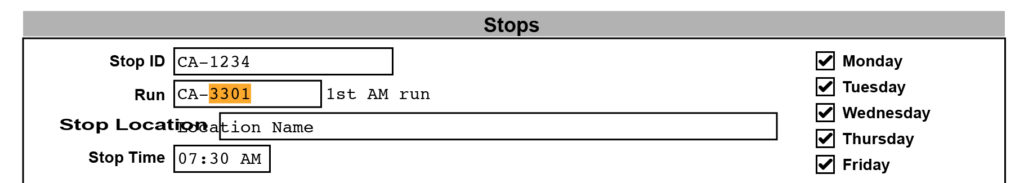
If you know your route letter, use the chart below to find your route number.
| Route Letter | Route Number |
|---|---|
| A | 3301 |
| B | 3302 |
| C | 3303 |
| D | 3304 |
| F | 3306 |
| G | 3307 |
| Route Letter | Route Number |
|---|---|
| H | 3308 |
| I | 3309 |
| J | 3310 |
| K | 3311 |
| L | 3312 |
| Route Letter | Route Number |
|---|---|
| N | 3314 |
| Q | 3317 |
| R | 3318 |
| S | 3319 |
| T | 3320 |
Questions?
Contact Transportation Coordinator Brian Wittwer.