LunchTime Payment Instructions

Payments may be made directly in the LunchTime Portal via Credit Card. Payment credits will show fifteen to 24 hours on accounts. Receipts are available immediately.
LunchTime Accounts are charged daily for pre-order meals, after each meal is picked up/served, not in advance.
- Log into the LunchTime Portal. There are two (2) ways to log into the portal. Through PowerSchool or directly through the LunchTime Portal.
- On the Home Screen, press Make Cafeteria Deposit.
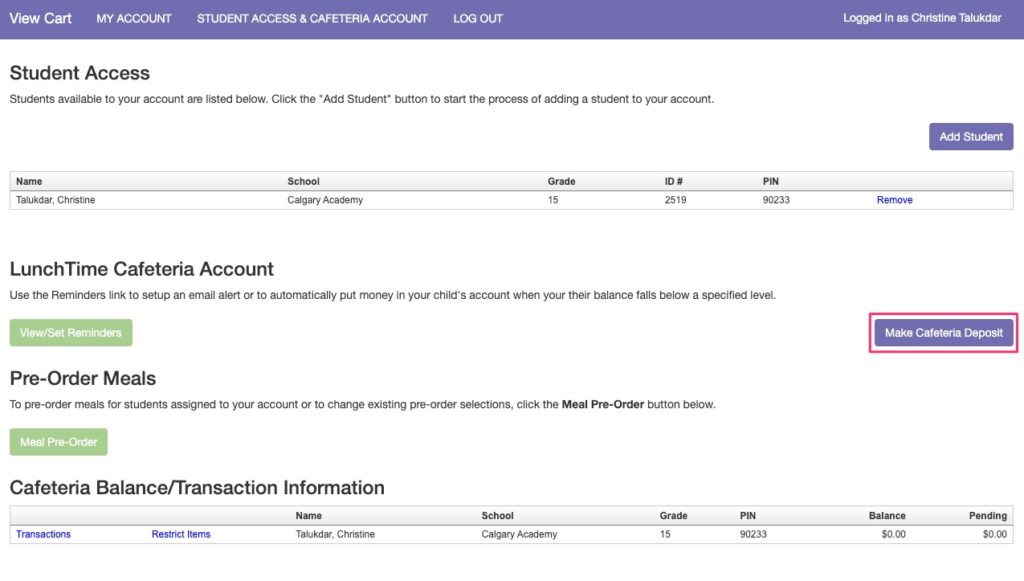
- In the Deposit Amount field, enter an amount for each student (patron) listed. Once you’ve entered the deposit amount(s) for each student, press Continue.
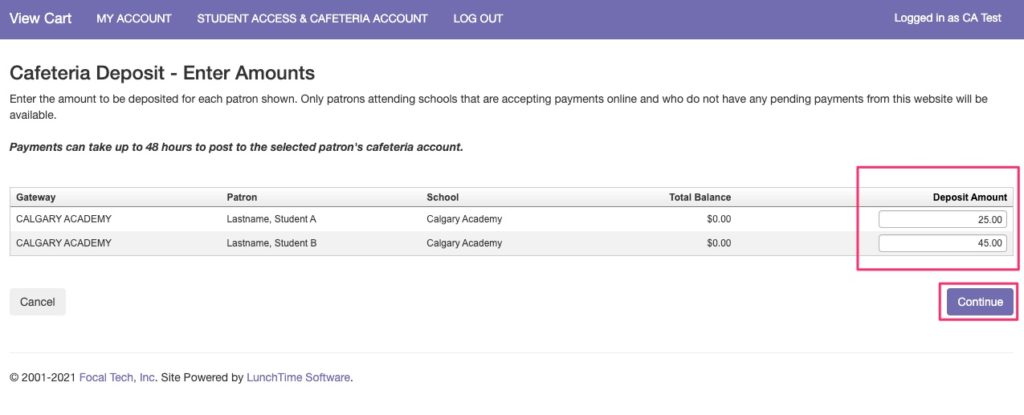
- Review the deposit amounts. If the amounts are correct, press Add to Cart. If you would like to make changes to the amounts, press Cancel and repeat steps 1–3 above.
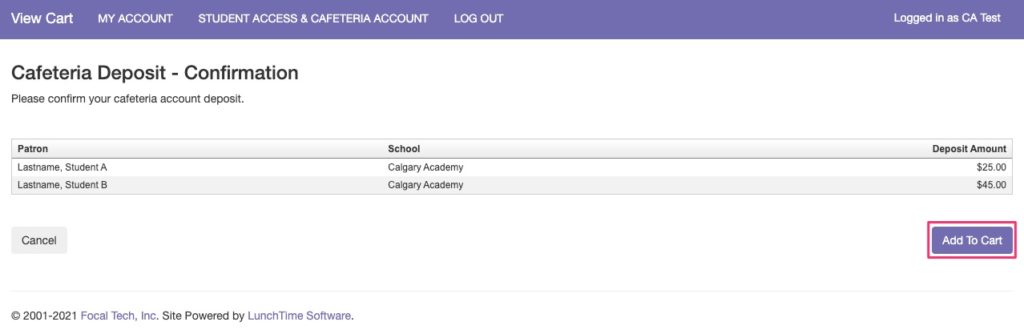
- Press Check Out.
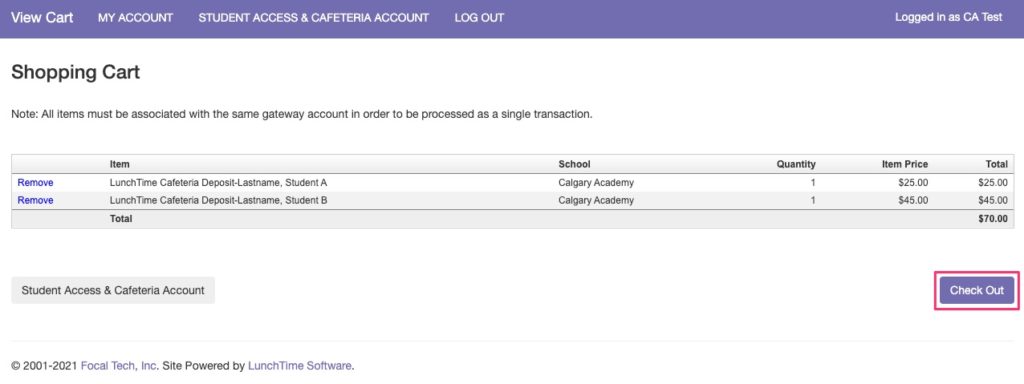
- Select your payment method. If you do not have a payment method saved—click on the Select link for the One-Time Credit Card.
Note: For a faster checkout, payment information may be saved for future use – select My Account, New Saved Payment Source.
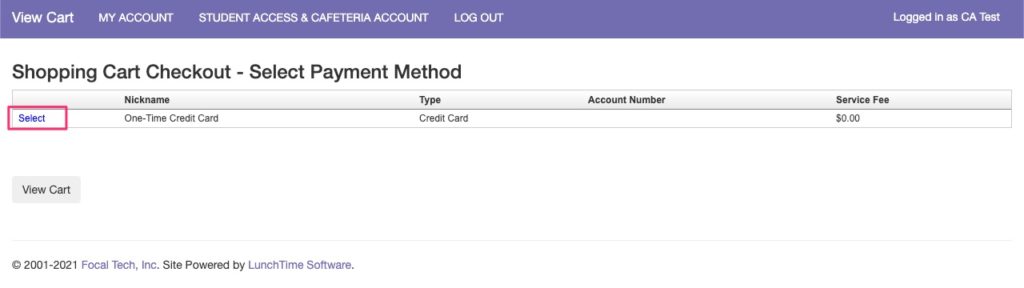
- Enter all required billing information and check the box to confirm the total amount that will be charged to your selected payment method.
- Press Process Payment.
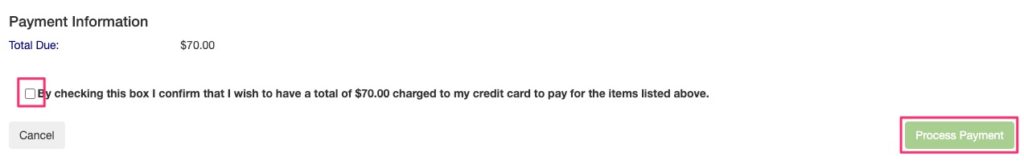
Questions?
If you have any questions or concerns with adding funds to your LunchTime account, please email lunchtime@calgaryacademy.com.